ユーザーズガイド SONY VAIO VPC-EB49FJ/P
Lastmanualsはユーザー主導型のハードウエア及びソフトウエアのマニュアル(ユーザーガイド・マニュアル・クイックスタート・技術情報など)を共有・保存・検索サービスを提供します。 製品を購入する前に必ずユーザーガイドを読みましょう!!!
もしこの書類があなたがお探しの取扱説明書・マニュアル・機能説明・回路図の場合は、今すぐダウンロード。Lastmanualsでは手軽に早くSONY VAIO VPC-EB49FJ/Pのユーザマニュアルを入手できます。 SONY VAIO VPC-EB49FJ/Pのユーザーガイドがあなたのお役に立てばと思っています。
SONY VAIO VPC-EB49FJ/PのユーザーガイドをLastmanualsがお手伝いします。

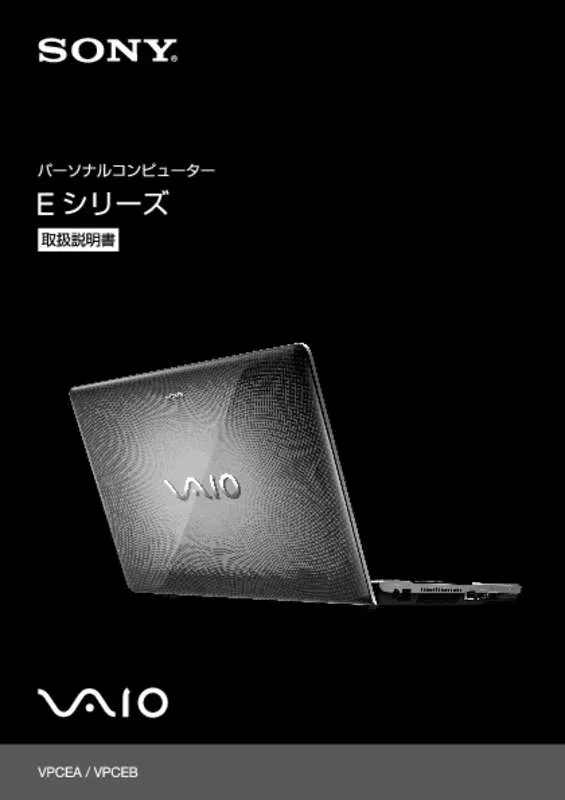
マニュアル抽象的: マニュアル SONY VAIO VPC-EB49FJ/P
詳しい操作方法はユーザーガイドに記載されています。
[. . . ] To prevent a cassette from being accidentally recorded over H Break out and remove the cassette tabs. To reuse the cassette for recording, cover the tab hole with adhesive tape.
Precautions
On power
• Operate the unit only on 3 V DC. For AC operation, use the AC adaptor recommended for the unit. For battery operation, use two R6 (size AA) batteries.
Index to Parts and Controls B
1 2 3 4 5 6 7 8 9 0 !¡ !™ !£ !¢ !∞ !§ !¶ !• !ª P (pause) switch (cue marker) button (volume) control (recording) indicator Microphone Speaker (recording mode) selector (battery) indicators and i indicator r (recording) button ( (playback) button ) (fast-forward)/ (cue) 0 (rewind)/ switch VOR switch (fast playback) switch Handstrap (tape speed) switch (earphone) jack DC IN 3V jack p (stop/eject) button (tape counter) 3 4
On the unit
• Use only the y (standard microcassettes) with this unit. [. . . ] E-a Set (tape speed) to the same speed as that used for recording. E-c Adjust the volume by the (volume) control. E-c
Press or slide
To Stop recording Start recording during playback Review the portion just recorded Pause recording
Stop playback/stop fast p forward or rewind* Pause playback Slide P (pause) in the direction of the arrow. To release pause playback, slide P (pause) in the opposite direction. Slide )/ toward )/ Slide )/ toward 0/ (cue) 0/ (review) (cue) during stop. ** (cue) 0/ (review) (review) during stop. **
Troubleshooting
Should any problem persist after you have made these checks, consult your nearest Sony dealer. A cassette cannot be inserted.
n The cassette is being inserted in the wrong way. (The cassette should be inserted in the lid with the tape side facing upward. ) n ( has been already pressed.
BC-30K2 AC
AC-E30M
• • •
Fast forward Rewind Search forward during playback (cue) Search backward during playback (review)
• • (60 ( ) )
•
n2
JEITA(
)
Preparing Power Sources
Choose one of the following power sources.
r cannot be pressed.
n There is no cassette in the cassette compartment. n The cassette tab has been removed.
•
n
Keep )/ (cue) 0/ (review) sliding toward )/ (cue) during playback and release it at the point you want. ** Keep )/ (cue) 0/ (review) sliding toward 0/ (review) during playback and release it at the point you want. **
r or ( cannot be pressed.
n The tape has reached the end. n After the automatic shut-off, P arrow. (pause) is slid in the direction of the
•
n2
Dry Batteries C-a
Make sure that nothing is connected to the DC IN 3V jack. 2 Insert two R6 (size AA) batteries with correct polarity and close the lid. (lecture): to record the sounds from where the unit is aiming (unidirectional). It is useful to record during a lecture. (meeting): to record at meetings or in a quiet or spacious place (omnidirectional). (dictation): to record for dictation or in a noisy place (omnidirectional). To monitor the sound F Connect the earphone to cannot be adjusted by the
To increase the playback speed Slide the (fast playback) switch in the direction of the arrow. To return to the original speed, slide the switch to the original position.
During cue/review, the tape stops or does not run. Or you cannot fast-forward or rewind.
n The batteries are weak. Replace both batteries with new ones.
Tape speed is too fast or too slow in the playback mode.
n Improper setting of the speed as that used for recording. Set it to the same
Tape speed is faster than the normal playback speed.
Dubbing onto another tape recorder I
Connect another tape recorder using the RK-G64 connecting cord (not supplied). Set this unit to the playback mode and another tape recorder to the recording mode.
(fast playback) switch is slid in the direction of
Recording cannot be made.
n n n n The batteries are weak. When you do not use VOR, set it to (off). [. . . ] The (recording) indicator goes off for a while and a signal will be recorded on the tape. If you want to record a signal longer than that, push (cue marker) as long as you want. During cue and review, you will hear the beep sound at the signal position. During playback, you will hear the signal with low frequency. [. . . ]
SONY VAIO VPC-EB49FJ/Pダウンロード上のご注意
Lastmanualsはユーザー主導型のハードウエア及びソフトウエアのマニュアル(ユーザーガイド・マニュアル・クイックスタート・技術情報など)を共有・保存・検索サービスを提供します。
お探しの書類がなかったり、不完全だったり、言語が違ったり、モデル名や言語が説明と違う場合など、いかなる場合でもLastmanualsはその責を負いません。またLastmanualsは翻訳のサービスもしていません。
規約に同意して「マニュアルをダウンロード」をクリックすればSONY VAIO VPC-EB49FJ/Pのマニュアルのダウンロードが開始されます。
