ユーザーズガイド SONY WM-EX600 annexe 1
Lastmanualsはユーザー主導型のハードウエア及びソフトウエアのマニュアル(ユーザーガイド・マニュアル・クイックスタート・技術情報など)を共有・保存・検索サービスを提供します。 製品を購入する前に必ずユーザーガイドを読みましょう!!!
もしこの書類があなたがお探しの取扱説明書・マニュアル・機能説明・回路図の場合は、今すぐダウンロード。Lastmanualsでは手軽に早くSONY WM-EX600のユーザマニュアルを入手できます。 SONY WM-EX600のユーザーガイドがあなたのお役に立てばと思っています。
SONY WM-EX600のユーザーガイドをLastmanualsがお手伝いします。

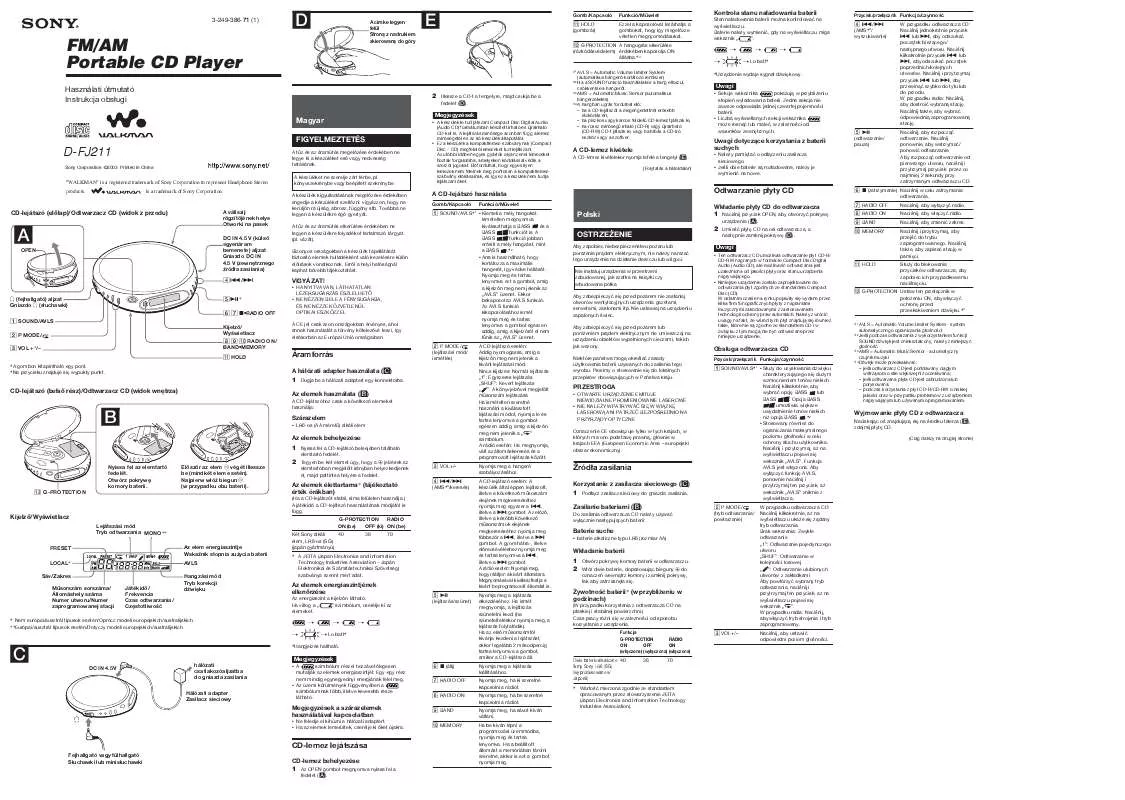
この製品に関連したマニュアルもダウンロードできます。
 SONY WM-EX600 (2613 ko)
SONY WM-EX600 (2613 ko)
 SONY WM-EX600 annexe 1 (122 ko)
SONY WM-EX600 annexe 1 (122 ko)
 SONY WM-EX600 annexe 2 (149 ko)
SONY WM-EX600 annexe 2 (149 ko)
マニュアル抽象的: マニュアル SONY WM-EX600annexe 1
詳しい操作方法はユーザーガイドに記載されています。
[. . . ] Set WIRELESS on the main unit to the same channel (CH1 or CH2) as that on the R (right) side of the wireless receiver, and slide POWER on the L side of the receiver to ON. Make sure the HOLD function is turned off. Press bB(play)•REPEAT and adjust the volume with VOL on the wireless receiver. [. . . ] If the receiver does not fit to your ears or the sound is unbalanced, adjust the receiver to fit to your ears firmly.
B Getting Started Preparing Power Sources A
8 300 3 mW+3 mW (EIAJ 32 ) ( ) 4 mW+4 mW (EIAJ 16 DC 1. 5 V ( NC-6WM 1. 2 V 600 mAh Ni-Cd) 3 1 DC 1. 2 V ( NH-1 1. 2 V 140 mAh Ni-MH) DC 1. 5 V LR43 1 (EIAJ) CH1 : : CH2 : : 109. 1 238. 46MHz 238. 00MHz 239. 61MHz 239. 15MHz 23. 3 mm ( /
2
)
3
7
1
• 90
AVLS POWER OFF
AVLS ON
NORM POWER
4
8
•
(
• • (
)
) (CH) 1m (CH)
77. 7 145 g 205 g (
/
) C-60HF NH-1 LR43 ) )
9 q; qa
NC-6WM 24 g ( 10 g (
) CH
qs
Charge the rechargeable batteries (for the main unit and for the wireless receiver). 1 For the main unit: Insert the supplied rechargeable battery (NC6WM) for the main unit to the supplied charger with correct polarity. For the wireless receiver: Slide RELEASE on the L (left) side of the wireless receiver in the direction of the arrow to detach the rechargeable battery for the receiver. Attach the battery to the charge adaptor as illustrated and then attach adaptor to the charger with correct polarity. 2 Plug in the charger to the house current (mains). Full-charging takes about 5 hours for the rechargeable battery for the receiver, and 3 hours for the battery for the main unit. You can charge the batteries about 300 times.
3
4
Notes • When the tape has been in the stop mode for a minute, the wireless function of the main unit will be automatically deactivated, and consequently, noise will be heard from the wireless receiver if it is kept on. If you are finished using the Walkman, set the POWER switch on the receiver to OFF. If you wish to continue operation, press any button on the main unit or the remote control. (Using a Sony HF series cassette tape)
• • • 1m • • 1
x
To use a dry battery
The main unit can also be powered by a dry battery. Attach the supplied battery case to the Walkman, and then insert one R6 (size AA) battery with correct polarity.
Wireless remote control
Sony alkaline manganese battery LR43 Approx. 1 year**
Other Tape Operations D
To Repeat the current track (Repeat Single Track function) Press bB•REPEAT 2 seconds or more during playback To stop a single repeat, press it again.
FF•AMS REW•AMS
3 BATT 4 5 HOLD 6 i(
**Using the button about 12 times a day everyday. Note • The battery life may shorten depending on the operation of the unit.
Using the Optional Earphones or Headphones G
Plug in the optional headphones to the i (headphones) jack. Adjust the volume with VOL on the main unit. You can operate on the wireless remote control even while using the optional headphones. In this case, set the WIRELESS selector on the main unit to either CH1 or CH2 (The unit does not accept wireless remote control signals when the selector is set to OFF. ).
Note • The wireless receiver will not work when the i jack is plugged in.
• • • • •
3
)
qf
Press the PUSH button on the bottom of the remote control with a pointed object to eject the battery compartment. Place one LR43 battery (supplied) with the 3 side facing up.
L
R
qg
Note • Certain countries may regulate disposal of batteries used to power this product. Please consult your local authority.
Precaution
Never use the wireless receiver or the wireless remote control in an airplane since it may cause interference with communication frequencies. [. . . ] Place one LR43 battery (supplied) with the 3 side facing up.
L
R
qg
Note • Certain countries may regulate disposal of batteries used to power this product. Please consult your local authority.
Precaution
Never use the wireless receiver or the wireless remote control in an airplane since it may cause interference with communication frequencies. To prevent accidental wireless operation, set WIRELESS on the main unit and POWER on the receiver to OFF, and slide HOLD in the direction of the arrow on the remote control. [. . . ]
SONY WM-EX600ダウンロード上のご注意
Lastmanualsはユーザー主導型のハードウエア及びソフトウエアのマニュアル(ユーザーガイド・マニュアル・クイックスタート・技術情報など)を共有・保存・検索サービスを提供します。
お探しの書類がなかったり、不完全だったり、言語が違ったり、モデル名や言語が説明と違う場合など、いかなる場合でもLastmanualsはその責を負いません。またLastmanualsは翻訳のサービスもしていません。
規約に同意して「マニュアルをダウンロード」をクリックすればSONY WM-EX600のマニュアルのダウンロードが開始されます。
