ユーザーズガイド SONY WM-FX888 annexe 1
Lastmanualsはユーザー主導型のハードウエア及びソフトウエアのマニュアル(ユーザーガイド・マニュアル・クイックスタート・技術情報など)を共有・保存・検索サービスを提供します。 製品を購入する前に必ずユーザーガイドを読みましょう!!!
もしこの書類があなたがお探しの取扱説明書・マニュアル・機能説明・回路図の場合は、今すぐダウンロード。Lastmanualsでは手軽に早くSONY WM-FX888のユーザマニュアルを入手できます。 SONY WM-FX888のユーザーガイドがあなたのお役に立てばと思っています。
SONY WM-FX888のユーザーガイドをLastmanualsがお手伝いします。

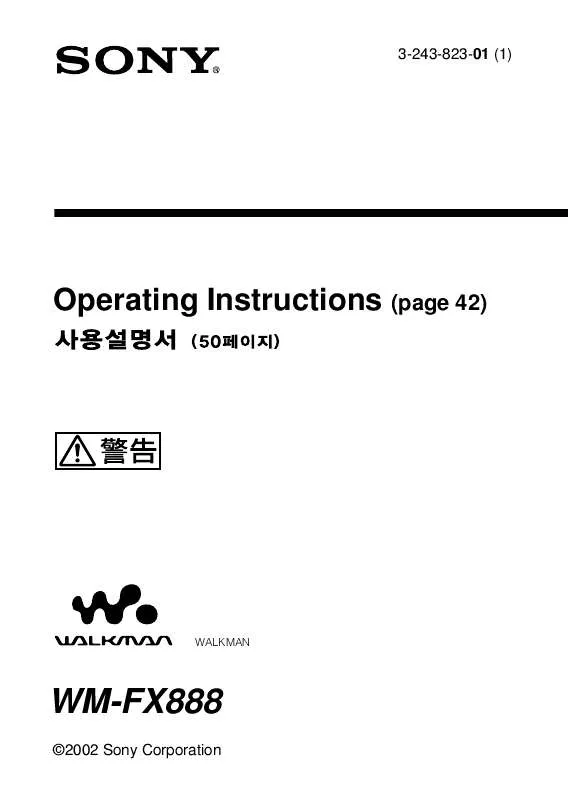
この製品に関連したマニュアルもダウンロードできます。
 SONY WM-FX888 annexe 4 (543 ko)
SONY WM-FX888 annexe 4 (543 ko)
 SONY WM-FX888 annexe 2 (600 ko)
SONY WM-FX888 annexe 2 (600 ko)
 SONY WM-FX888 annexe 3 (600 ko)
SONY WM-FX888 annexe 3 (600 ko)
 SONY WM-FX888 (543 ko)
SONY WM-FX888 (543 ko)
マニュアル抽象的: マニュアル SONY WM-FX888annexe 1
詳しい操作方法はユーザーガイドに記載されています。
[. . . ] (FK5 only) Connect the remote control cord firmly to the remote control. Wear the “L” marked side to the left ear and the “R” marked side to the right ear. If the headphones do not fit to your ears or the sound is unbalanced, adjust the headphones to fit to your ears firmly (See the illustration in the Japanese manual).
Fast forward** Rewind** Play the same side from the beginning (Rewind Auto Play function) Play the other side from the beginning (Skip Reverse function)
2 3 4 5 0 qa
6
) ) )
When to replace the batteries
Main unit: When the battery weakens, tape playback will become unstable and noisy and the BATT lamp will dim (for FK5, only when playing a tape). [. . . ] Radio reception will become weak or distorted (FK5 only). Tuner-remote control (FK5 only): Replace the battery when radio reception becomes weak or distorted.
* Playback will switch automatically to the opposite side when the tape reaches the end of the side. ** Fast forward/rewind will stop
automatically when the tape reaches the end of the side.
Using Other Functions
To play a tape recorded with Dolby* NR system
Set DOLBY NR to ON.
* Dolby noise reduction manufactured under license from Dolby Laboratories Licensing Corporation. “DOLBY” and the double-D symbol ; are trademarks of Dolby Laboratories Licensing Corporation.
B
2 FK5
3 VOL ( 4 DOLBY NR 5 i( 6
)
B Operating the Walkman Playing a Tape
Listening to the Radio (FK5 only)
When using the tuner-remote control attached to the main unit, you do not need to install the battery in the remote control.
BATT 2 FK5
(FK5 (FK5 )
)
FK5
(FK5
)
TAPE/RADIO TAPE ( ) 2 RADIO
7 TAPE (NORM•CrO2/METAL) 8 AVLS 9 BATT (
1 2 3
Open the cassette holder and insert a cassette. Set the TAPE selector to select NORM or CrO2/METAL to match the tape type. Make sure the HOLD function is turned off. If it is on, slide the HOLD switch to turn it off. • When using the tuner-remote control attached to the main unit, you do not need to install the battery in the remote control. For maximum performance we recommend that you use alkaline batteries.
Note on the cassette holder
When opening the cassette holder, make sure the BATT lamp is turned off, then slide the OPEN switch. If the cassette holder is opened when the BATT lamp is on, the tape may loosen and be damaged.
To improve reception
• For FM: The headphones cord and the remote control cord act as the antenna. Use them stretched for better reception. • For AM: An antenna is built into the tuner-remote control. Turn around or adjust the position of the remote control for optimum reception. Notes
• Tape operation is deactivated when TAPE/RADIO is set to RADIO. [. . . ] Turn around or adjust the position of the remote control for optimum reception. Notes
• Tape operation is deactivated when TAPE/RADIO is set to RADIO. • Reception may become poor if the tuner-remote control is used near other radios, television sets, computers, etc. [. . . ]
SONY WM-FX888ダウンロード上のご注意
Lastmanualsはユーザー主導型のハードウエア及びソフトウエアのマニュアル(ユーザーガイド・マニュアル・クイックスタート・技術情報など)を共有・保存・検索サービスを提供します。
お探しの書類がなかったり、不完全だったり、言語が違ったり、モデル名や言語が説明と違う場合など、いかなる場合でもLastmanualsはその責を負いません。またLastmanualsは翻訳のサービスもしていません。
規約に同意して「マニュアルをダウンロード」をクリックすればSONY WM-FX888のマニュアルのダウンロードが開始されます。
